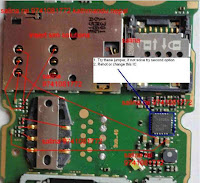Resolving the Nokia Mobile 114 Insert SIM Card Problem
Are you facing issues with your Nokia Mobile 114 where it's displaying "Insert SIM Card" error? Fret not! In this guide, we'll delve into the possible causes of this problem and provide effective solutions to get your device up and running smoothly again.
Identifying the Issue:
The "Insert SIM Card" error on Nokia Mobile 114 can occur due to various reasons, including:
- SIM card misalignment or damage.
- Dust or debris accumulation in the SIM card slot.
- Software glitches or outdated firmware.
Troubleshooting Steps:
Follow these steps to troubleshoot and resolve the "Insert SIM Card" problem on your Nokia Mobile 114:
- Check SIM Card: Ensure that your SIM card is properly inserted into the designated slot. Remove the SIM card, clean it gently with a soft cloth, and reinsert it securely into the slot.
- Inspect SIM Card Slot: Examine the SIM card slot for any visible signs of damage or obstruction. Use compressed air or a soft brush to remove any dust or debris that may be blocking the connection.
- Restart Your Device: Sometimes, a simple restart can resolve temporary software glitches. Turn off your Nokia Mobile 114, remove the battery and SIM card, wait for a few minutes, then reinsert the SIM card, battery, and power on your device.
- Update Firmware: Check for any available software updates for your Nokia Mobile 114. Updating to the latest firmware version can often address compatibility issues and improve device performance.
- Try Another SIM Card: If possible, insert a different SIM card into your Nokia Mobile 114 to determine whether the problem lies with the SIM card itself or the device.
- Contact Customer Support: If none of the above solutions resolve the issue, it's advisable to contact Nokia's customer support or visit an authorized service center for further assistance.
Conclusion:
Facing the "Insert SIM Card" problem on your Nokia Mobile 114 can be frustrating, but with these troubleshooting steps, you can effectively diagnose and resolve the issue. By ensuring proper SIM card insertion, cleaning the SIM card slot, and updating firmware, you can restore functionality to your device and continue enjoying its features hassle-free. If you encounter persistent issues, don't hesitate to seek professional assistance from Nokia's support channels. With the right approach, you'll soon have your Nokia Mobile 114 operating smoothly once again.