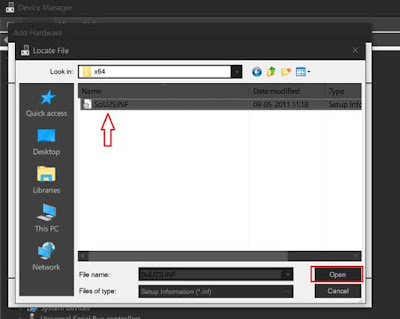SPD Flash Tool Free Download
In this post, you can learn how to install ROM using the spd flash tool step by step. before using this tool make sure the device battery charge 70% up.
- at first, you need to download android_spreadtrum_driver For SPD flash tool Here (if you already install it skip this step)
- Now download the SPD flash tool here after downloading extracts the zip file using Winrar or Winzip
- check your my computer properties your pc windows is 32 bit or 64 bit. if your device is 32-bit open spd tool 32 bit or if the device is 64 bit open the 64 spd tool.
- open device manager and Add legacy hardware follow the below pic.
- then click next to the select hardware and click next.
- Go to Have Disk > Browse and locate the SciU2S.INF file (located inside x64 for 64-bit or x86 for 32-bit in an extracted folder) and click OK.
- then next > next click install spd driver anyway.
- Wait a few seconds then click finish. done
How To Flash Firmware using SPD Flash Tool?
Note: Backup you're all of the user data. remove the sim card and memory card. also, make sure the battery charger is up to 70%.
- download the firmware and remember your file location.
- extract spd flash tool and open UpgradeDownload.exe.
- In the flash tool, click on Load Packet (an icon-like settings) and locate the firmware either in PAC or P5C format.
- connect to the device with pc using USB. if you did not install the driver you will get an error. so try before opening the tool install driver.
- Wait for the flashing process and when it shows a passed message click on the Stop button.
- Disconnect your phone and restart the phone and enjoy new firmware.
- done